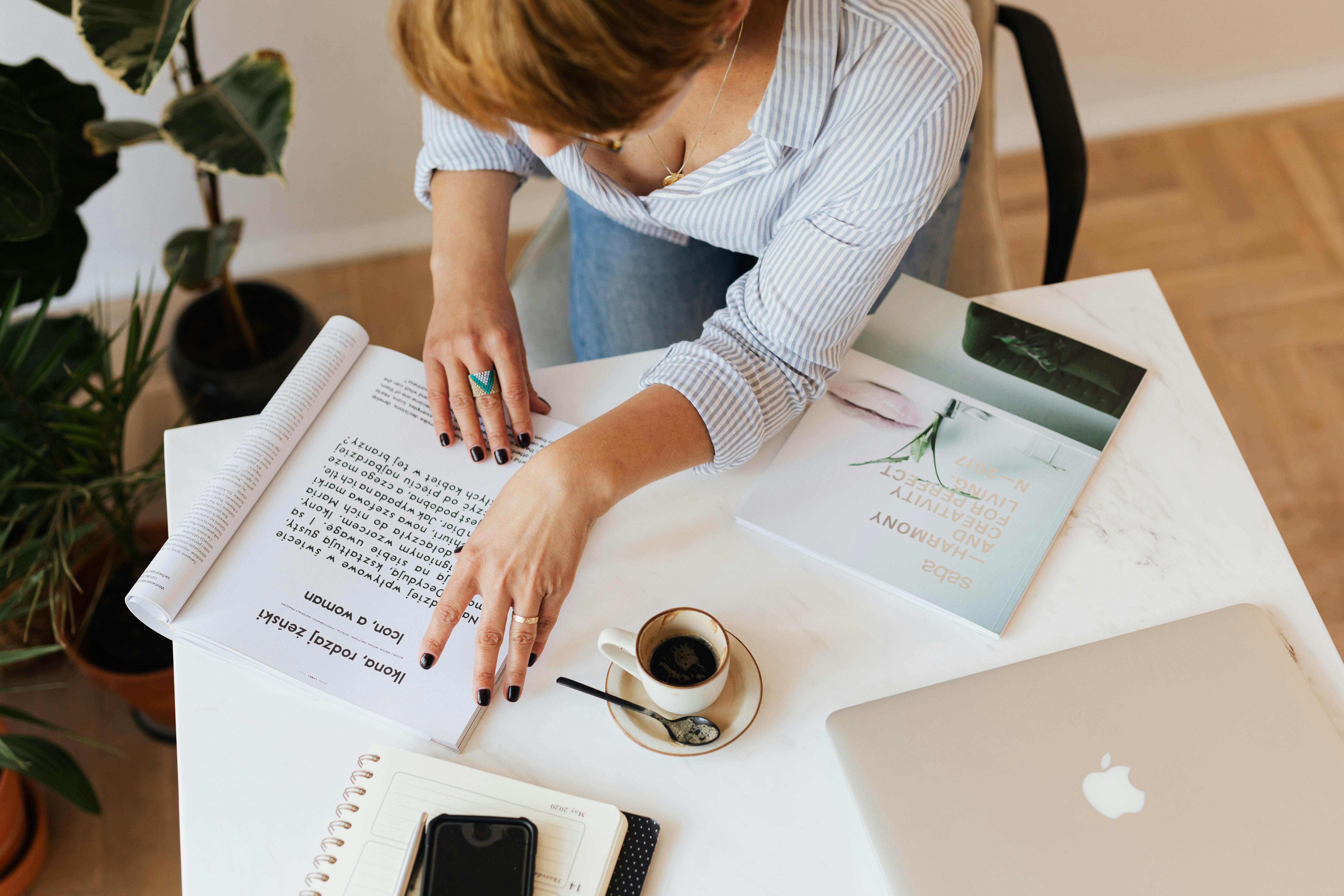As a computer technician, I have encountered many computer problems. Many times a good place to start is the device manager.
What is Device Manager? In all Windows operating systems from 3.1 to Vista, your computer has something called Device Manager. This program shows which devices are installed on your computer and which device has errors or is not installed correctly.
When to use Device Manager? Whenever you have a problem that may be hardware related. For example, you used to be able to go online, but now you have no connection or your sound is no longer working.
How to use Device Manager? To use Device Manager Click the Windows start button at the bottom left of your computer screen, then right-click the My Computer icon and select “Manage”. A box will open and you will select Device Manager located in the left column. Now you will see on the right side of that column a list of all the hardware installed on your computer. If something has a red X next to it, it means the device was disabled. Say, for example, your internet access stopped working and you saw a red X next to the Ethernet NIC well, that’s why your access is not working to re-enable the device, right click on it and select enable. Do this for any device that is not enabled and that you would like to work on your computer. If there is a yellow! Check that it means something is wrong with the device. This does not mean that the device is faulty, it just means that something is wrong. Often times, right-clicking on the device and selecting the driver update will work or simply uninstalling the device and selecting “Check for hardware changes” from the Action tab on the toolbar. Your computer will refine the device and reinstall the old driver. Sometimes you may need to reinstall the entire driver from scratch. If this is the case, go to your computer manufacturer’s site, such as hp.com dell.com Compaq.com, select the support button, enter your computer model names, and download the driver again.